Microsoft has finally released its most awaiting, game changing operating system, Windows 8. This is the biggest change to the Windows OS since the launch of Windows 95.Windows 8 represents a fundamental shift in the way Windows works and is far more touch screen-orientated, fantastic to use, fast and reliable. It’s very different to the windows we are all use to but once you get used to it or get over the change it really is an amazing.
- Faster startup through UEFI integration and the new “Hybrid Boot”
- New lock screen with a clock and notifications
- Native support for USB 3.0 devices, which allow for faster data transfers and improved power management with compatible devices
- Windows Explorer, which has been renamed File Explorer, now includes a ribbon in place of the command bar
- Task Manager has been redesigned
- New Authentication methods (Picture and Traditional PIN)
- Windows app store, mobile style application management
- Traditional iconic Start Menu is removed.
If you’re doing a clean installation without keeping any applications or an upgrade where you just keep files and settings, it’s far faster. Something very good about it is its quick and easy up gradation for Windows XP. All my files were transferred automatically even though I’d already backed up. Very user friendly provides a quick to access platform via the interactive touch screen, for all applications. Visually attractive format presented on screen. If you’re a mobile user who needs easy access to the complete Microsoft ecosystem, Windows 8 is definitely a good fit. You will need to learn your way around the new Start screen and make sure that your existing software runs well in the new OS.
This step was made by Microsoft to make the look and feel of the desktop OS look alike mobile view. This move has been made to make an impact with the ever growing Android and iOS market. This step may prove vital for Microsoft to create a mobile OS space. Since Microsoft is the leading desktop OS it will influence mobile users to buy mobile with using windows OS so that it will have a better connectivity between phone and desktop.
The few steps How To Change Windows Update Settings in Windows 8,
Changes how important updates are installed in windows 8 operating system.
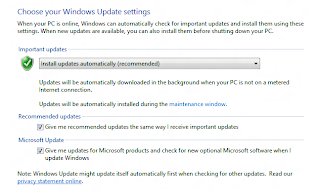 Windows Update
Windows Update is certainly the best way to keep
Windows 8 updated with the
latest patches and
service packs. However, you do have several options when it comes to configuring how updates are downloaded and installed.
Right after you
installed Windows 8, or when you first turned on your new Windows 8 computer, you were asked some questions about how you'd like Windows Update to work.
Those answers configured Windows Update in a certain way.
Fortunately, you can change those settings anytime you want:
Not using Windows 8?
See How Do I Change Windows Update Settings?
For links to steps specific for your version of Windows.
Difficulty: Easy
Time Required: Making changes to Windows Update in Windows 8 should only take a few minutes.
Here is simple tips on how to update windows 8 operating system,
- Open the Windows 8 Control Panel.
The simplest way to get to Control Panel is probably from its shortcut on the Apps screen but the Power User Menu is great way too if you have a keyboard or mouse.
- Click or tap on the System and Security link.
Note: If you're on the Large icons or Small icons view of Control Panel in Windows 8, choose the Windows Update applet and then skip to Step 4.
- In the System and Security window, click or tap on the Windows Update link.
- With Windows Update now open, click or tap the Change settings link to the left.
This will open a window with a Choose your Windows Update settings heading.
- These settings control how Windows 8 will receive and install updates from Microsoft. See my Explanation of Windows Update Settings in Windows 8 section below for help deciding how best to configure Windows Update.
While there are several options here, most people either: a) want updates to install completely automatically, or b) don't ever want an update to download or install by itself.
- Once you've made your choice, click or tap the OK button to confirm the changes.
Explanation of Windows Update Settings in Windows 8
Check, Download, & Install,
Choose Install updates automatically (recommended) from the drop-down box under Important updates to fully enable automatic updates. Click or tap the Updates will be automatically installed during the maintenance window. link and make sure the Automatic Maintenance time is one when your computer is on or sleeping, but isn't in use.
Microsoft recommends this option,
because you don't have to remember to do anything. Specifically, enabling automatic updates ensures that the Windows 8 operating system is always kept fully updated with the latest security patches released on Patch Tuesday.
- Choose Never check for updates (not recommended) from the drop-down box under Important updates to completely disable automatic downloads, installations, and even checks for updates.
- Check & Download (Do Not Install)
- Choose Download updates but let me choose whether to install them to force Windows Update to check for, and download, available updates. However, no downloaded update will install automatically. You have to explicitly choose to install the updates either from Windows Update or during the next shutdown process.
- If you're looking for a little more control over updating Windows 8, this is a good option.
- Check Only (Do Not Download & Do Not Install)
- Choose Check for updates but let me choose whether to download and install them to stop Windows Update from downloading and installing updates. You'll still get notifications about new Windows 8 updates but that's all they'll be - notifications.
- This option gives you complete control over downloads and installations but still keeps you informed of new Windows 8 patches. This is probably a better choice than disabling automatic updates completely.
Google Play APK 3.9.15 / Google Wallet Application,
 Download Google Play Store APK 3.5 15
Download Google Play Store APK 3.5 15
Settings Instruction,
1. Go into Settings » Apps, swipe left to the All tab, look for “
Google Wallet” in the list, click on it, then click on the “Clear data” button to reset the data on the currently installed Google Wallet.
2.Download and install as a normal apk.
Second Option,
Just thought to update u guys that there is a new version of Google's Play Store out which is pretty much faster than the older version that is 3.9.16 so im just sharing my APK.
Let me remind this Play Store v3.10.10 is out.
Second option settings instructions,
1. Place it any where in your sd card
2. Install it over the Play Store app.

Top 10 Android To do Task Application
This are the best Android TO DO Task Application to your mobile phone among the latest Android 4.0 ,Basically this tools called a friendly user Android phone application.Being able to have everything synced together makes everything a whole lot easier and being able to do it with tasks is brilliant as well. GTasks is a way to deal with your tasks that are synced with Google on your phone or your tablet
 |
Top 10 Best Android To-Do / Task Apps
|
9. ColorNote
8. Taskos
7. Evernote
6. Remember The Milk
5. Catch Notes
4. Any.DO
3. GTasks
2. Wunderlist
1. Astrid
Related Article Below:
Google Play for Sony Ericson,
Don't waste your'e time to play game in Google Play store per Sony Ericson application. This Sony Ericson latest software version you can download it for free,
Download 3.7.13 Application This is the best Sony Ericson Experia Games on Google Play,
Sony Application 3.7.13 not only games in this application, also you can, buy music , online ,new releases album , watch a movie trailer, rent a movie online, and also accessible from any connected devices.
Google Play per Sony Ericson Installation Guide,
[NOTE - Installing apps that aren't guaranteed as safe by Google or Sony carries some risk. There are viruses and malware on the Android platform and your personal data may be at risk if you don't get your after-market .apk's from a reliable and trustworthy source. We won't be held responsible for any damage though, so choose carefully]
- You need latest Adobe Flash Player
- Sony Ericsson application installer
- Grab your Sony Xperia
- Tap ‘Menu'
- Tap ‘Settings'
- Choose ‘Applications'
- Scroll down to ‘Unknown Sources'
- Tap the checkbox
Next, you need pop the .apk file you wanted to install on your device's memory,
- Then tap ‘Google Play'
- Search for ‘ File Manager'
- Install Application
- Once it has installed, tap the shortcut to open it
- Within the app navigate to your .apk file
- Tap it
- Hit ‘Ok'
- The app will now install
Much better when you are planning to install some applications in Sony Ericson you should install the best application who fit your Windows Mobile Phone, Also 3.4.6 is also trusted application but the latest is 3.7.13 Sony Experia Application.
Top 10 Android Games Most Download Windows Application,
List of Top 10 Android Games Most Download Application
 |
List of Top 10 Android Games Most Download Application
|
Fresh bunch of games that should please hardcore Gamer's and you casual folk alike. There’s been some stellar releases of the last month and with that comes stunning graphics, throwbacks to some classics and pure fun all round. Are you ready to get best android phone applications free download in the market today. Some gaming done this weekend? We hope so because with this list you should have the best games to play with whilst you put your feet up and get some much deserved rest! Read on to find out what made this month’s cut in a stellar block of games!
10. Contract Killer 2
 |
10. Contract Killer 2
|
Another title from Glu Mobile and a direct sequel to the first game, Contract Killer 2 is a lot of the same from the first game however, this isn’t a bad thing as there’s a lot to love about these games. The fun and accessible gameplay will have you playing for hours on end and thanks to the fact that it’s free to play, you can choose how to play it – dive in at the deep end or swim around in the shallow waters of contract killing. Another solid release from Glu and a game a great many of you will find enjoyable.
9. EA Theme Park
 |
EA Theme Park top ten android application
|
I think we all have fond memories of playing Theme Park Tycooon on the PC and with the news that it’s coming to Android next year, many of us will have a way to scratch that itch. Is this “freemium” version of a Theme Park creator from EA going to help fill in until next year? I doubt it but I’m sure you’ll have some fun thinking of a proper theme park game. The problem with EA’s Theme Park is just about the same problem with every other EA game: it’s all about the money, baby. Instead of trying to make a proper game for Android and selling it a decent price or using a normal free-to-play model they’ve created something that has glimpses of potential that ultimately is just asking for your wallet. I can see this being great fun for the younger audience however.
8. Meganoid 2
 |
Top Ten Android 10 Meganoid 2
|
Play a platformer from the late 80s or early 90s then you’re either younger than we are or, you had a more active childhood. For those of you out there that did play those types of games you’ll surely remember how difficult they could be. A lot of games these days seem difficult but, I don’t think you truly know how difficult a game is until you try something like Metal Slug or the Mario games of old. With Meganoid 2 however, you can get a taste of what those games were like right on your Android phone. It’s a brilliant game and the artwork is really quite pleasing. If you want to see an 8-bit style game made in today’s world then this is one of your best bets.
7. Sumioni Demon Arts
 |
Top 10 7. Sumioni Demon Arts
|
This is a little different to what we’re normally used to seeing on the Play Store, or elsewhere for that matter, and it’s really nice to see something this unique coming to Android. The art inside this game is absolutely stunning and will have you oggling over it the entire time you’re playing. When it comes to gameplay, things start off promising but, soon the onscreen controls really begin to bog you down. The brush technique is a real nice touch and whilst it looks like a standard platformer, there’s a lot more to be seen here and with stunning graphics, this is one hell of a game. It’d be higher up in this list if it wasn’t so fucking expensive.

6. Shadowgun: DeadZone
 |
Top Ten Shadow: Deadzone Android Appication
|
By now, we’ve all played the first Shadowgun game, right? No? Well then what are you doing here? One of the most popular shooters on Android went multiplayer this past month and released a public beta of the game. Something I thin is a genius idea as the only way you can test these things is by spreading it as far and wide as possible. With this latest from Madfinger you’ll be able to frag people on the move and make sure to show the rest of the world how freaking awesome you are. That’s not too much to say about the game, there are two game modes, Deathmatch and Zone Control, it’s basically multiplayer Shadowgun which is AWESOME.

5. Zombiewood
 |
Top ten Android Application Zombiewood
|
Halloween may have come and gone but, these days, Zombies are for keeps. There’s no shame in wanting all Zombies all the time, honest. With Zombiewood from Gameloft, it’s another outing for the heavy trigger and weapon finger in the world of Zombie apocalypses. It’s also probably good practice for when the rising of the dead does happen. You’re put in the shoes of a Hollywood director who has to clear movie lot after movie lot of Zombies with a top down view for violence. It’s a fun game and as usual, it’s free to play.

4. Royal Revolt
This is certainly a title that isn’t for everyone but, that doesn’t mean it isn’t a good one. Royal Revolt takes a new spin on strategy games and will have you conquering the kingdom in no time. There’s a lot to love, right from the stunning visuals to the fact that it’s packed full of charm. It takes some time to get used to the controls but, once you have done, it’s a whole lot of fun. Royal Revolt is going to be great for fans of League of Legends and games like it, it’s also one of the few games you could safely play with the little ones.

3. Zombie Driver
 |
Top ten Android Application zombie driver
|
MOAR ZOMBIES! That’s right, more zombies but, bear with me, okay? If you’re ever played Carmageddon then this game will be perfect for you. It’s like that but, it has a loose story line and the levels are a brilliant mix of speed, carnage and explosives. Just what you need to relax over the course of a weekend, right? There are some stunning graphics here and while it did start off as a Tegra Zone exclusive it’s now available to all in the Play Store. It is a little pricey but, it’s certainly worth the money and if you’re a fan of high-paced action you won’t be disappointed.

2. Chrono Trigger
 |
Top Ten Android Application Chrono Trigger
|
I’m not going to lie to any of you, I absolutely love this game and I have done ever since I first set eyes on it and then played through it a dozen times through a janky emulator on a Windows 2000 machine at my Dad’s work. That’s right, this SNES game was released right in the middle of the 90s and was one of the few JRPGs that got a look on the console besides the odd Final Fantasy game. If you’re looking for something a little more substantial to play then Square Enix has you covered with a port for Android. It’s pretty expensive but, it’s certainly worth the money and will keep you entertained for hours. With visuals from the man behind Dragon Quest and Dragonball, Akira Toriyama, no matter how old the game gets, it still looks stunning.

1. Need for Speed Most Wanted
 |
Top One Android Application Need for Speed Most Wanted
|
Screeching wheels and shiny cars are back in EA’s latest and, hopefully, greatest Need for Speed yet. Most Wanted is a game that we’ve been watching gear up for release for some time and now that it’s finally here you can all get your drive on and see how it handles. With stunning graphics and a brilliant selection of cars, this is well worth a purchase. This isn’t going to replace the version on you Xbox or PS3 but, every year it comes closer and closer, graphics are almost realistic here and as long as you have a fairly recent device, you’ll get decent frame rates as well. Once again, EA bring us a stunning racing game to take with us anywhere and that can only be a good thing. Enjoy, and let us know how you get on with any of these games in the comments below!

The Latest Tutorial how to improve your windows 8 operating system?
Windows 8 Full-Screen Calls Available IN Skype Today Announce by Microsoft,
Courtesy of: engadget.com
Windows 8 available in full screen Calls in skype, this is the latest announcement of Microsoft company.The Skype windows notification about this People Hub integration. Windows 8 going on sale in just four days, Microsoft is doing a sensible thing and releasing a version of Skype optimized for Win 8. As you'd expect, Skype for Windows 8 has the same overarching look and feel as other apps, which is to say you can swipe from left to right to see different categories, such as recent activity, favorites and a complete contacts list. But the integration with,.
Windows 8 goes a little deeper than that. Just as you can pinch your Live Tiles to zoom out and make them easier to navigate, you can use semantic zoom to sift through a long list of contacts. And, because Skype runs in the background, you can set up your Start Screen so that the Skype Live Tile shows notifications for things like missed calls. Additionally, Skype is now baked into the People Hub, so that someone's Skype handle shows up alongside other forms of contact, like an email address or phone number. The in-call experience has also been modified to take advantage of certain features in Win 8.
For one, you can link your Skype in full screen calls and Microsoft account, so that when you log into your system using your Microsoft ID, you'll already be logged into Skype. While on a call, you can conduct video chats using the whole screen, at which point chat messages from that person will show up as text bubbles on the side of the screen. At any time, you can swipe to see other recent activity, which could be handy if you're juggling multiple IM conversations at once.
If you prefer, you can also dock Skype into windows 8 see on the side of the screen, as you can with any other program in Win 8. With the Skype chat taking up just a third (or two thirds) of the screen, you can use that remaining real estate for an IM chat within Skype, or maybe a web search. Lastly, if you return to the home screen, there's a large phone icon up top where you'll find the dialer, whose number pad allow your fingers plenty of room to hit the right keys. You'll see your balance listed there, too, in the event you're not planning on making a free call to another Skype user.
That's our quick summary of what's new, but if you like you'll soon be able to experience it yourself: the app will be available for free in the Windows Store on October 26th.
Related Article Below:
WINDOWS MOBILE APPLICATION
Support Windows Mobile
windows mobile apps
windows mobile device center
windows mobile games
windows mobile development
This Are the new List XBOX SMARTGLASS APPLICATION
Windows 8 will go on sale on October 26 and, together with the new operating system, Microsoft is also releasing the
downloadable version of Xbox SmartGlass. The program will be available on Windows 8 computers and Windows RT tablets and will be distributed via the built-in Windows Store. Basically, this particular app allows consumers to use their devices as secondary screens to interact with the Xbox 360 gaming console. A phone, a tablet or a desktop computer running Windows 8 could be used to access the Xbox dashboard, pause and rewind favorite movies, swipe, pinch, and tap to surf the Web on TVs. The app will be included in the “Games” section of Windows Store and will be released with a freeware license. Future versions supporting Android and iOS devices are also in the works, according to Microsoft.
Games:
Ascend Application
Dance Central 3 Application
Forza Horizon Application
Halo Waypoint Application
Home Run Stars Application
Karaoke Application
Kinect Sesame Street TV Appliction
Prima Games Application
Sports:
ESPN Application
NBA Game Time Application
UFC Application
Entertainment Apps:
Elections 2012 Appplication
HBO GO Application
MSN Application
NBC News Application
NOW TV Application
Slacker Radio Application
Univision Appication
Related Article Below:
Nice and Supporting in Windows 8 Application in Android ,Windows 8 Nokia 710, popularized in Philippines, also Samsung ,
Nokia 710 is the high upgraded and high class windows phone in us today,The support of this phone is built in for a user who buy this phone windows 8 nokia 710
Here is some example features of of
'nokia lumia 710',
 |
| New 2012 Windows Phone Nokia Lumia 710 T-Mobile USA |
Lumia Nokia 710 available color in the market today..
Lumia Nokia 710
Color White PinkColor Black&white
Lumia Nokia 710 model color
Final color below: choose your favorite color of nokia products
Direct Download Smartglass
To your Android phone. Open Google Play on your Android phone. Tap the Search icon and
search.
Xbox SmartGlass,With this app you can get the latest and most important news about Xbox live on Xbox 360, Windows Phone 7/8, Windows 7 and 8 and Xbox features such as
Xbox SmartGlass
Ready to [Download] the new Update of Google Play Store 3.9.17 this application with a new version 3.9.17 Supported by Google Android Software Develop and explore the latest version,



File Size History
com.android.vending-3.5.19.apk 3.81MB (4,000,309 bytes)
com.android.vending-3.7.11.apk 5.07MB (5,319,551 bytes)
com.android.vending-3.7.13.apk 5.07MB (5,322,241 bytes)
com.android.vending-3.7.15.apk 5.07MB (5,322,517 bytes)
com.android.vending-3.8.15.apk 5.35MB (5,618,814 bytes)
com.android.vending-3.8.17.apk 5.35MB (5,618,730 bytes)
com.android.vending-3.9.16.apk 5.22 MB (5,482,490 bytes)
com.android.vending-3.9.17.apk 5.34 MB (5,610,397 bytes)
Download
The APK is signed by Google and installs cleanly on top of any other Play Store version. Just download it to your device and install as you would any other APK.
Android Police mirror #1
Android Police mirror #2
Android Police mirror #3
Android Police multi-mirror
Related Article Below:
How to get Google play store on HTC,
We have many ways to get into google play store but the best option on how to get on this are 3 steps on how to do that in good way and secure way to avoid malware ,viruses to you're smartphone windows mobile phone.
HTC Smartphone has access in Google Play Store, Choose your'e
free HTC Google Playstore in any of this smartphone applications.
To get HTC Android Apps from Google Play-store accept the popup and then download the random application, then restart your smartphone.
 Safest way and recommended,
Applicable steps on how to get HTC Google play store,
Safest way and recommended,
Applicable steps on how to get HTC Google play store,
- First you need to update you're Google Music, Google Books, Google Movies installed on your devices.
- Go to your'e mobile setting menu ,Go to your'e smartphone application , then hit manage application, and click all top tab. Next scroll and clear the cache data , Open Android market, then accept Google play terms of conditions, The last thing smartphone application will auto update itself. Next to second installation steps of free Google Play Store for HTC, you need to restart your'e windows mobile phone to see the android market not Google Play Store.
- Download the APK from Google Play Store.
Also Download,
GOOGLE PLAY STORE FOR HTC WILDFIRE S (HTC MARVEL)
New fast and super easy friendly user and very compatible application for Samsung Mobile, Download it now and grab the latest version of Google play store this kind of Samsung App 4.0.25 how many time being reviewed before in market today.
Samsung Mobile Google Play Application is a new professional tool and fastest games,encoding videos,more than 150,000 games available to download for free, very easy to set up, Support for easy steps of trouble shooting guidelines, also and reliable for chat,app download, play with no limitations,
Free Download Samsung Mobile Applications Google Play Store,
The Following Samsung Mobiles who is friendly users recommended versions,
Google Play Store v3.7.13 APK,Android 4.1.2 Jelly Bean,Latest applicable version
Google Play Store 4.0.25.
Samsung Mobile Models following recommended to this version,
- Samsung galaxy s3,
- Samsung GT-S5360,
- Samsung Galaxy S II GT-I9100G,
- Samsung Galaxy Mini,
- Samsung wave 3,
- Samsung Galaxy Y,
- Samsung Galxy S2
- Samsung Galxy ace
- Samsung Corby 2
After the issue of new version released by Samsung before 3.7.11 version,
Today say hello to 3.7.13 version this new version no one can say lag user. If you are HTC user, 3.7.13 version very competitive to HTC users.
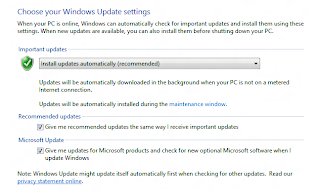 Windows Update is certainly the best way to keep Windows 8 updated with the latest patches and service packs. However, you do have several options when it comes to configuring how updates are downloaded and installed.
Windows Update is certainly the best way to keep Windows 8 updated with the latest patches and service packs. However, you do have several options when it comes to configuring how updates are downloaded and installed.










































 Safest way and recommended,
Applicable steps on how to get HTC Google play store,
Safest way and recommended,
Applicable steps on how to get HTC Google play store,


















